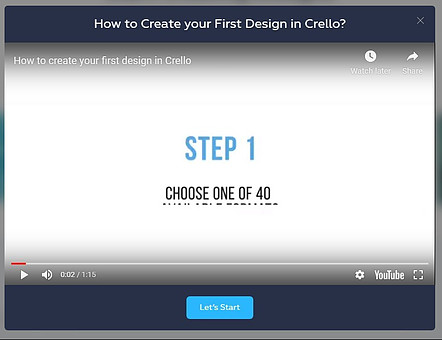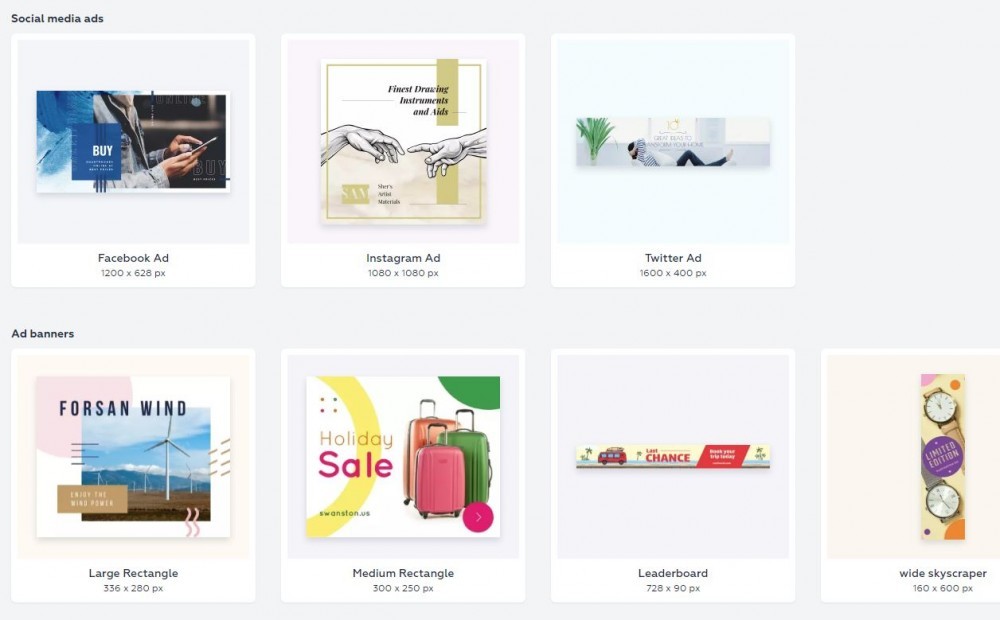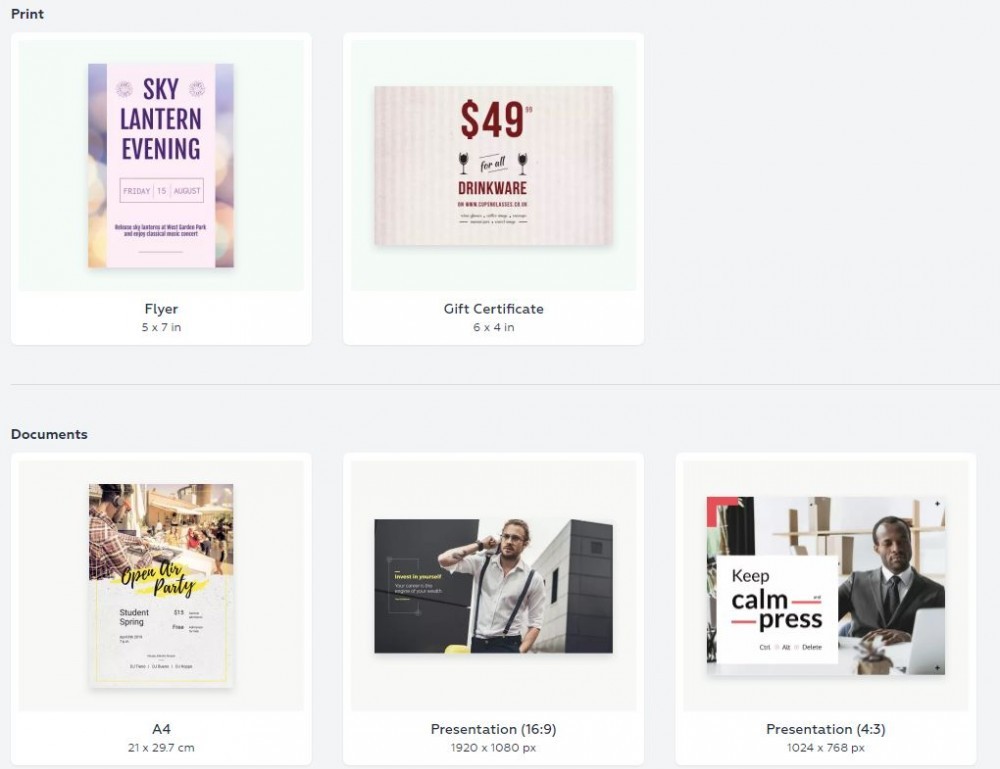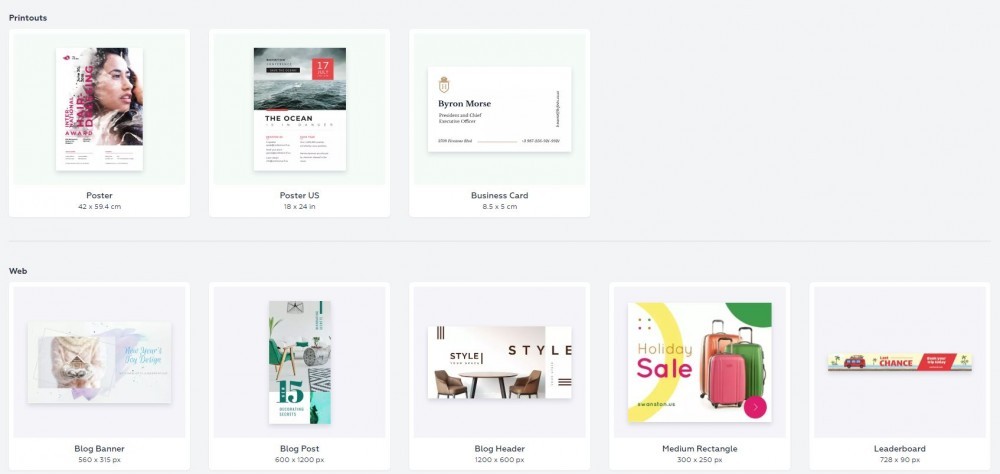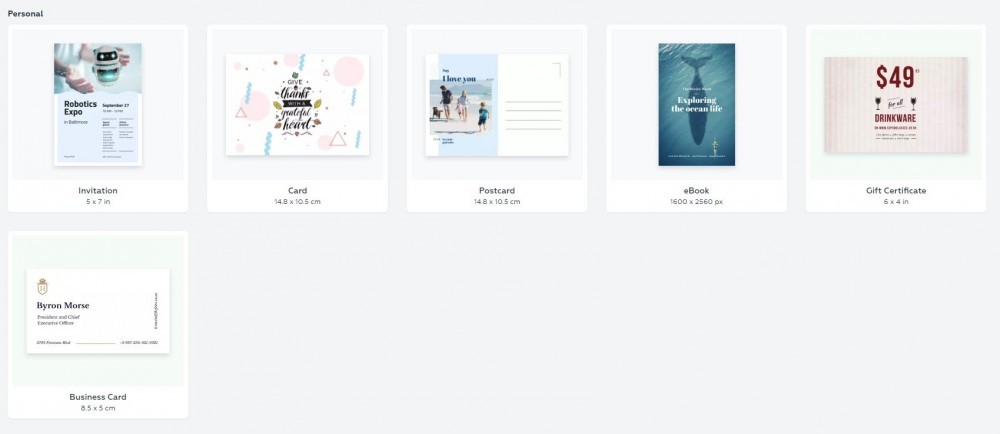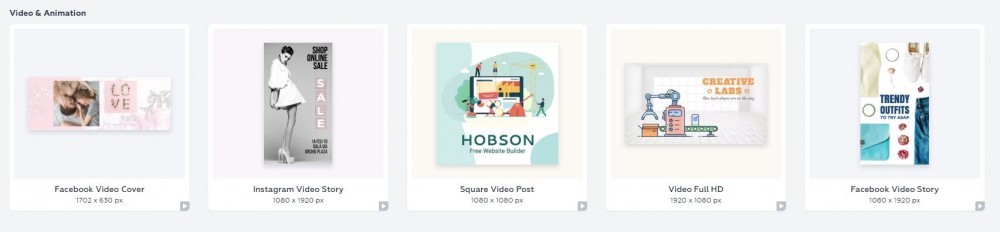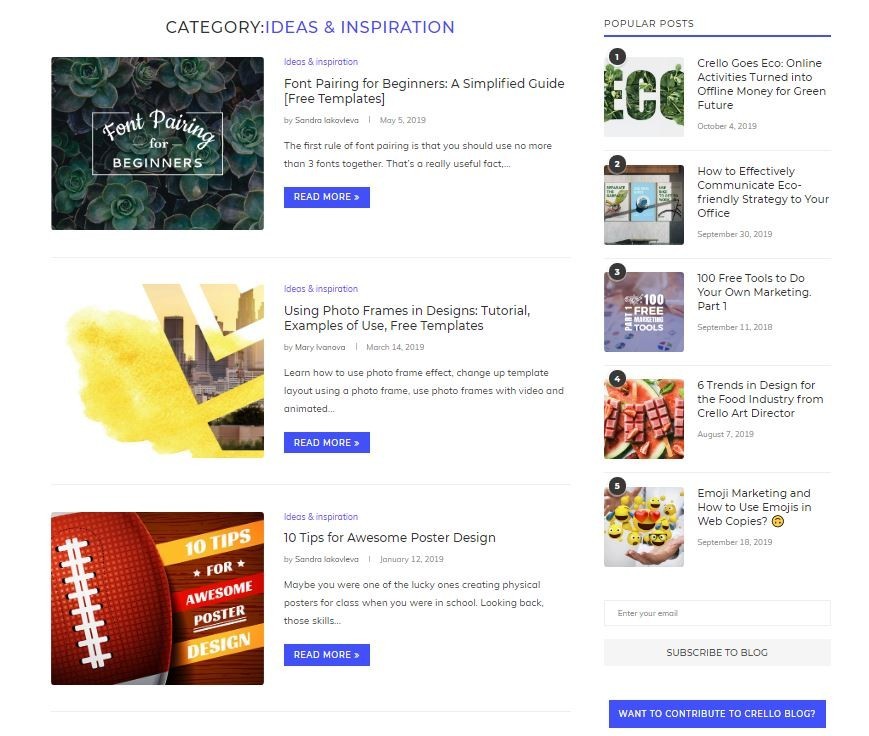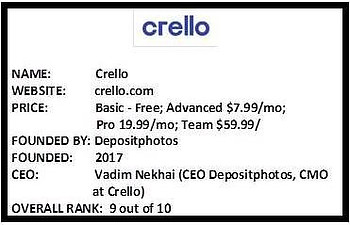It is no secret, I am a big Canva fan – this is evident in a review I wrote about Canva. Being an online marketer, albeit a Late Bloomer online marketer (relatively speaking), it is worth my while to keep an eye on services and products which are best for my needs. If graphic design is your thing, I have no doubt you do the same – perhaps that is what brought you to this review. From the get-go it’s important that you know, I have no preconceived ideas about Crello at all, what you are going to read in this review is 100% what I see and experience as I test out the Crello platform. Ready? Let’s do this thing …
Table of Contents
Crello Free Graphic Design Software – review by Late Bloomer

Let’s start with a quick and obvious FAQ, “What Is Crello?” which I am going to answer by paraphrasing what Crello say themselves: “Crello is a video & graphic design tool for everyone. What Crello will do for you is help you create visuals for social media in just a few minutes, design business cards or a flyers, create marketing collateral for your print, social and blogs, plus create long-form content like presentations and eBooks.”
Show & Tell – Crello …
Here is the landing page as you click on the Crello URL (nice and simple, crello.com). This page changes detailing all the different offerings we can expect with Crello. I am about to create a free account as invited to in the top right-hand corner.
Creating A Free Account with Crello is simple, log in via Google, Facebook or load in your information as required. I went with the last option and adding in my information – worked nice and smoothly, no challenges there at all.
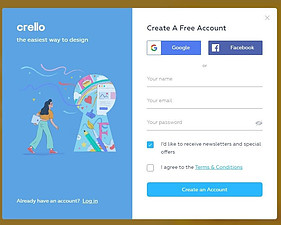
The next screen to appear asked “What are you using Crello for?” this is very cool because it also reveals the functionality offered by Crello. As you can see below, the options are great: social media, marketing & Advertising, Small Business, Design, Human Resources, Education (school projects), NPO or Charity and Personal Use. The only one that has surprised me is Human Resources, perhaps they are referring to creating job ads in the Hiring category and then everything around creating an internal corporate identity, we’ll see as things unfold
Being a curious individual, I clicked on the Human Resources option and was taken to an Introductory Video, only 1.15 minutes long. I love that it’s short and sweet, the video is great, funky music playing and a demo of what you can expect when creating your first design. My only criticism is that there is no voice over taking you through the steps, but hey, that could just be me – I like visual and audio training. You can enjoy the vid by clicking on the image below and see for yourself:
Start Creating Designs with Crello is the screen you are taken to next once you have clicked the “Let’s Start” button at the bottom of the video. The next screen is lovely, nice and colorful, self-explanatory even:
There is also a search bar where you can search for something specific and just beneath that, encouragement for you to try the different formats for Facebook, Square Graphics Post, Square Video Post, Instagram Story and Instagram Post. You can choose from a number of formats and have immediate access to the most popular templates available in the Crello offering.
 Languages
Languages
I noticed on the top right-hand side that there is a language offering. Look at this! Crello is available in multiple languages: English, Russian, Ukraine, Spanish, Portuguese, Dutch, French, German and Italian.
Love it!
As you can see, Crello is highly user-friendly, I have not been into the platform before and am finding my way around with ease. Trust me when I tell you that I am not a highly technical person, I am learning as I go. For now though, I think I have done enough screen shots so I’m going to get into my usual format for a review and expand on everything Crello has to offer in the process.

Crello Review 2019 – by Late Bloomer
Is Crello Better Than Canva Free Graphic Design Software?
I have noticed a lot of similarities between Crello and Canva, it is very difficult to see which is better at a glance. The fairest way is to give Crello a review, just as I did for Canva, and then toward the end of this review, we can do a comparison – fair enough?
Thank you for stopping here to see my findings on Crello Free Graphic Design Software. I really appreciate your time and want you to know that I actually enjoy evaluating the different products in the online business world – if there is anything specific you would like me to review, please drop me a message in the comment section at the bottom of the screen.
Right, let’s get into it!
Overview: Crello At A Glance
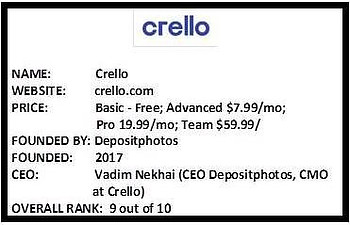
The Good & The Bad
The Good

Pro #1 Available In Multiple Languages
Pro #2 Pricing Is Extremely Competitive
Pro #3 Resizing feature is available with free membership
Pro #4 Free membership option offers creating an image with a transparent background
Pro #5 Great for beginners, user-friendly and uncomplicated
Pro #6 Crello offers the opportunity for users to add custom fonts
Pro #7 No watermarks
Pro #8 Great File facilities
The Bad

Con #1 The number of images available in Crello’s image bank could be larger
Con #2 Animation of elements is only available from Pro Level
Con #3 No auto save function (if you are a Canva user, this is an adjustment)
Con #4 Crello does not offer the feature to collaborate with others
Who is Crello Graphic Design Software For?
Crello is tailored for a wide variety of users, from private individuals to small businesses and entrepreneurs, and medium to large enterprises and design agencies. Crello offers great design and inspiration ideas within the platform and, you can even sign up for a Team Membership and add up to 4 members.
Here are some ideas of who can enjoy the Crello offerings:
- Individuals
- Affiliate Marketers
- eCommerce Businesses
- Bloggers and Content Marketers
- Local Marketers and Businesses
- Online Businesses and Marketers
- Freelancers in the Graphic Design Field
- Design Agencies and In-house Design Teams
- Public Relations & Events Organizers
Crello Free Tools & Training
More information will unfold as we work our way through this review, you will see that Crello offers training in blog and video format. Guiding you every step of the way with the use of their graphic design software and different features. There is also access to the support team and you can get involved with the Crello Facebook Community too.
Features You Can Expect With Crello
- A plethora of video and animated templates which you can use for social posts and adverts
- 13,000 templates – all free
- New templates are made available every week
- Access to a collection of designer animated templates and objects
- The facility to add animation and video to your static content
- 12000 videos which can be used on any topic
- Free re-sizing of templates – to your format of choice
- Access to 3000 free photos
- Access to 4000 free icons and illustrations
- Unlimited free storage for your designs and uploads
- Access to unlimited folders for your files and creations
- You have the ability to create designs with multiple pages: eBooks, Presentations, Business Cards, Flyers, Postcards
- The option to add unlimited pages to static designs, for free (this will enable you to test ideas and translate content too
Crello For Free
Design by Crello

Design by Canva

I haven’t gone completely mad! I decided to try both design programs out – as you can see above, the first design was created in Crello and the second in Canva. To be fair to Crello, I am far more familiar with the workings of Canva so I put the Canva version together is double quick time and knew exactly the look I was going for. In Crello it did take me longer, but I enjoyed using the program and though the designs differ, I think both are just as effective.
Let’s get back to the topic at hand – Crello’s Free offering – which really does look like a decent one.
What you will get for Free / Basic membership
- Top Features:
- Free Design Templates x 6500
- Free Photo’s & images x 4000
- Projects Types: Graphics
- Commercial Use: yes
- Graphics:
- Upload your photos: 100
- Download .png with transparently – yes
- Additional Features:
- Upload your fonts – 1
- Creation of Projects & Personal Storage – Unlimited
What you will not get for Free / Basic membership
- Graphics:
- Free access to premium design elements
- Video & Animation:
- Free access to premium videos;
- Video Full HD quality,
- Animate any Elements,
- Resize any video & animation,
- Upload your Videos,
- All in one place for working on Team Projects
As you can see, there is loads of value at the Free / Basic membership level, but there is an equal amount you do not have access to.
My recommendation here is that if you are starting out in the online business world, rather stay at the Free Membership level until you have learned enough (and are generating an income) to warrant paying for your graphic design platform. This recommendation applies whether you are making use of Crello or Canva.
Features Offered by Crello
Let’s have a look at everything that Crello offers, once you have seen all the features, you will have a better understanding of how the Crello offering fits your requirements, from there you can make a more informed decision about which membership to sign up for.
DESIGN TYPES
- Social Media
Square Graphic, Video & Full HD
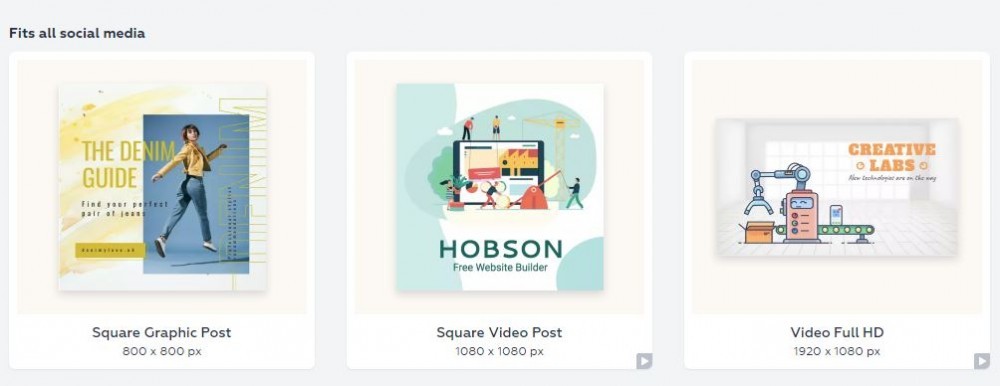
Facebook Post, video cover, Cover, Video story, Event Cover and Facebook Ad. I think the design ideas and inspiration below are very cool, what say you?

Again, beautiful design suggestions for Instagram Story, Video Story, Post and Instagram Ad
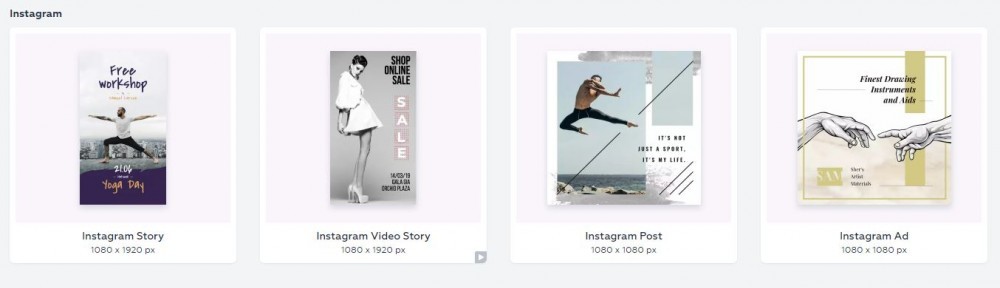
How cools are these? Twitter Post, Header and Twitter Ad.

Other Social Media
YouTube Thumbnail, YouTube Channel Art, Pinterest Graphic, Tumblr Graphic and Tumblr Banner. These designers must have a whale of a time – everyone one of them is awesome!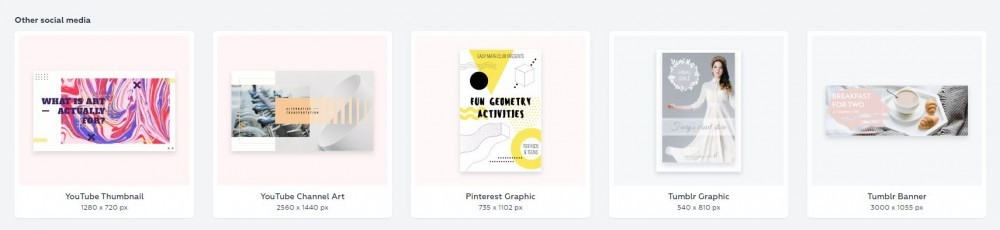
Online Marketing
Email Header, Medium Rectangle and Leaderboard – all very cool designs once again.
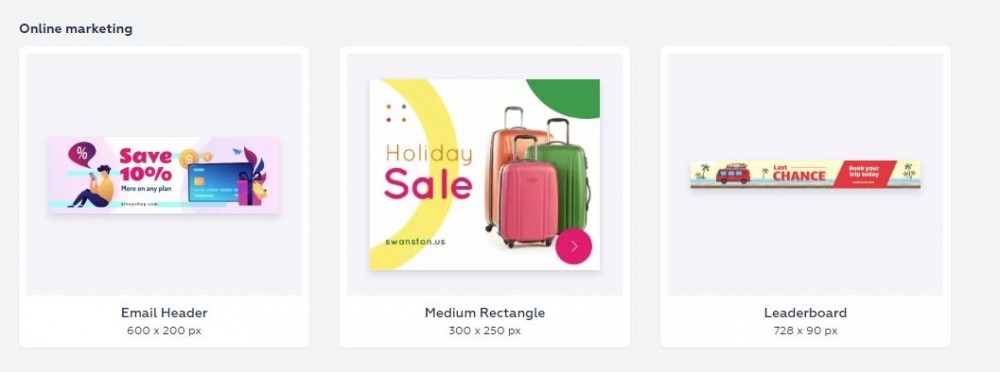
I just couldn’t help myself here, I have been planning to create an email header and the opportunity just popped up in Crello now, have a look below at what I created! I think it looks beautiful – needs tweaking, but I am delighted with the overall look. (You are welcome to sign up for this Free 7-Day Email Training Series with me too – it’s all about how to create your own successful online business)
Social Media Ads
A lovely range of social media ad templates, all with the right sizing, all you need to is create your design and upload!
Print and Documents
Documents made simple & ready for print, includes design ideas plus tried and tested sizing.
Printouts and Web
Again we have great design ideas, perfect sizing and for both printouts and our websites
Personal
Celebrating birthdays and special occasions is precious for me, I have so much fun creating designs, cards, invites and more – these designs and features definitely invite me back, that’s for sure!
Video & Animation
This is some very cool stuff right here, I had to include the video so you can see firsthand what the Video & Animation offering at Crello can do for you. As “they say”, and we are not speaking only about Crello, “video is the future”. Between you and me, I think that future is now – just look at all the video that is making an appearance in Facebook, Instagram, Twitter, LinkedIn – YouTube is no longer the sole owner of video consumption time.
INSPIRATION
Crello offers an awesome library of inspiration, have a look below at just the categories on offer! I glanced through this, truly, I could have stayed there all year! Graphic design absolutely is an art form and I have much respect and appreciation for the work that designers produce.
What you can expect in the Crello Design & Inspiration offering is a growing number of awesome blogs which literally offer ideas and inspiration about everything you can imagine – Fonts, Photoframes, Marketing Tools, Design Trends in different industries, the use of emojis and so the blog goes on.
Crello Referral program
Here’s a very cool little opportunity, as a Crello user (even a free one) you are able to share your link and earn some bonuses, plus you get to use these bonuses to buy a subscription! Very, very clever. So please, if you are considering testing Crello out, be a pal and sign up through the link allocated to me – the image below will also take you to the sign up area.
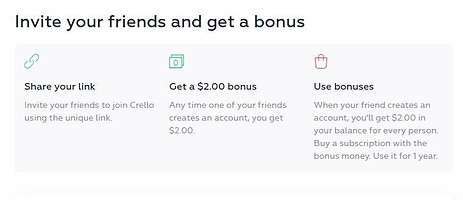
Crello Pricing
Let’s have a look at what you get at each level offered, starting with
Crello Free / Basic membership
- Top Features
- Free Design Templates – 6500
- Free Photo’s & images – 4000
- Projects Types – Graphics
- Commercial Use – yes
- Graphics
- Upload your photos 100
- Download .png – .png with transparently – yes
- Upload your fonts – 1
- Creation of Projects & Personal Storage – unlimited
What you will not get at Free Membership Level
- Video & Animation
- Free access to premium design elements
- Video & Animation
- Free access to premium video
- Video Full HD quality
- Animate any Elements
- Resize any video & animation
- Upload your Videos
- Additional Features
- All in one place for working on Team Project
Crello Advanced Membership
- Top Features:
- Free Design Templates – 25000+
- Free photos & images 500,000+
- Project Types: Graphics
- Commercial Use
- Graphics:
- Upload your photos & images 1000
- Download .png with transparencey
- Free access to premium design elements
- Additional Features
- Upload your Fonts – Unlimtied
- Creation of Projects & Personal Storage – Unlimited
What you will not get with Crello Advanced Membership
- Video & Animation
- Free access to premium video
- Video Full HD uqality
- Animate any Elements
- Resize any Video & Animation
- Upload your Videos
- Additional Features
- All in one place for working on Team Projects
Crello Pro Membership
- You have a free trial which is always very cool (in fact, I get wary of any product not offering a free trial period, that is a red flag to watch out for – except for in the case of Crello Advanced, it is $7 per month after all)
- Top Features:
- Free Design Templates, 25000+
- Free photos & images – 500,000+
- Project types – Graphics & Video
- Commercial use
- Graphics:
- Upload your photos & images – Unlimited
- Download .png with transparency
- Full access to premium design elements
- Video & Animation
- Free access to premium videos – 9000+
- Video Full HD quality
- Animate any Elements
- Resize any video & animation
- Upload your Videos
- Additional Features:
- Upload your Fonts – Unlimited
- Creation of Projects & Personal Storage – unlimited
What you do not get with Crello Pro Membership
- Additional Features
- All in one place for working on team projects
Team Membership – $59.99/ month,
- Free Trial Offer
- Top features:
- Up to 4 members
- Free Design Templates, 25000+
- Free photos & images – 500,000+
- Project Types – Graphics & Video
- Commercial use – yes
- Graphics
- Upload your photos & images – unlimited
- Download ..png with transparency
- Free access to premium design elements
- Video & Animation
- Free access to premium videos – 9000
- Video Full HD quality
- Animate any Elements
- Resize any video & animation
- Upload your Videos
- Additional Features
- Upload your fonts – unlimited
- Creation of projects & personal Storage – unlimited
- All-in-on Place for working on Team Projects
As you can imagine, this being the premier membership offering at Crello, there are no exclusions.
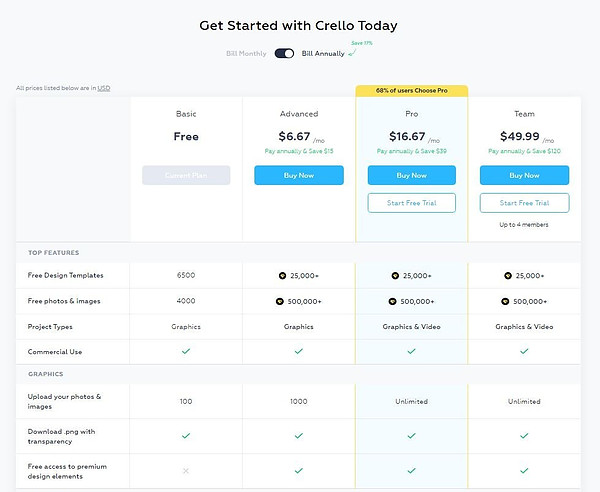
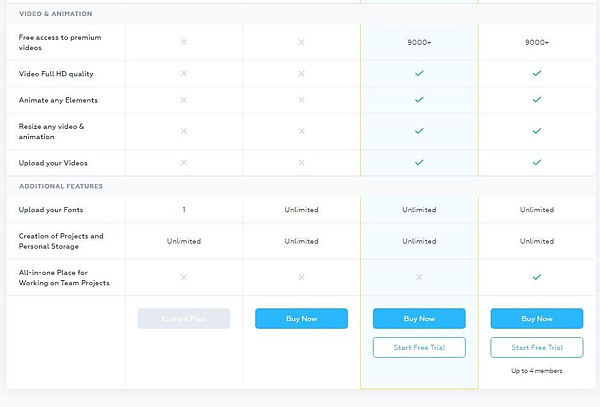
Overview: Crello at A Glance
My Final Opinion of Crello
I have really enjoyed doing this review, I have a leaning towards all things artistic – doesn’t mean that I am particularly artistic myself, just that I enjoy the process of design creation and the tools available to do it. Crello has been fun to work with, the platform offers great features and facilities and definitely can provide you with everything you need for graphic design jobs. As you have seen above, there are features you will need to upgrade from Free to a paid membership for – I believe they will be worth the money.
Crello Versus Canva


VERSUS
I promised a quick comparison with Canva for you, here it goes:
- Both Canva and Crello follow the drag and drop method. They are both very user friendly even for newbie
- Canva offers more templates that Crello does. My take on this is that you can still customize your creations and in fact, the more you customize them the better. I have recognized Canva creations online – my humble opinion on this, rather make it as unique to you as possible. The templates are an awesome way to ensure you are following design principles, so don’t discount them.
- Crello offers the option for you to add your custom fonts, which Canva does not.
- Resizing in Crello is available as part of the free membership. This is a huge time saver if you are making use of the same graphic for a variety of mediums, for example Facebook and Pinterest.
- Crello is much younger than Canva, being founded in 2017, versus Canva being founded in 2012 – that is a big head start for Canva! For this reason, I expect Crello to offer fewer features in some areas. Having said that Canva has a worth opponent in Crello, one is example is that Crello offers transparent ..png downloads for free, which Canva does not.
I am keen to do a more in depth comparison between Crello and Canva – these two online graphic design solutions are worth opponents, it will be interesting to produce an in depth comparison for you. For now though, if you would like to have a look at my review of Canva, please feel free to.
Finally …
It is time for me to love and leave you, 
before I do though, please allow me the opportunity to direct you to:
My Number 1 Recommendation
If you are looking to build your own successful online business and create a life of
- financial freedom
- time freedom
- geographic freedom
- and many, many more benefits of running your own online business!
Have a look at My Number 1 Recommendation – this is “The Skinny Version” which means you can skim read it in a short space of time. You have nothing to lose and everything to gain!
I Value Your Feedback
Please leave me your feedback about Crello Free Graphic Design Software, is it better than Canva? Have I ommitted anything from this review? I would love to hear from you, jot your thoughts in the comments section below.
Blessings always