Let me start out by letting you know that I am not a graphic designer, never received any training, but I completely love creating designs for my website and social media shares. Looking at the designs others create is also a favourite pastime of mine. There is so much out there for us to learn and the internet has made everything so much easier to access. This article offers you an opportunity to learn about a software I am using and have done since I started my online business in October 2018. The name of the software is Canva and it does indeed offer free graphic design software for beginners.
Table of Contents
Canva Graphic Design Sofware For Beginners – review by Late Bloomer

Canva Graphic Design Tool
There is no denying it, I absolutely love Canva, it’s an awesome tool for many of my online business graphics and also private designs, (my daughter’s 21st Invite, Facebook post designs for Father’s Day, family birthdays and the like). There truly is a whole lot you can do with Canva and for me, it’s an incredibly easy to use tool. Like I said, I love Canva, apparently not everyone feels the same about it. Allow me to show you why Canva works for me, even moving away from my personal use of Canva so you can see an all round review of what Canva has to offer.
Canva Graphic Design Tool – Free Graphic Design Software For Beginners
Part of the training I have received in the process of building my online is business is to share and write reviews about products and tools which are useful to me. Also which ones to avoid. It is my pleasure to let you know, this product is not one to avoid. (these are my favourite reviews to write too – the great products and services)
Let’s get into it.
Canva For Free
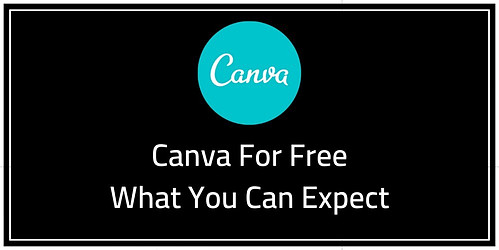
The Canva For Free offer really is free. Here is what you can expect to receive from Canva on their free membership offering (by the way, I am a free member, there is no need for me to upgrade, you will see why shortly):
DESIGN TYPES
- Blogging & Ebooks
- Banners, Book Covers, Comic Strips, Infographics and Magazine Covers

- Documents
- Certificates, Letterheads, Newsletters, Presentations, Resumes

- Education
- Lesson Plans and Yearbooks

- Events
- Cards, Event Programs, ID Cards, Invitations and Postcards, Seating charts, Tickets, Wedding Invitations

- Cards, Event Programs, ID Cards, Invitations and Postcards, Seating charts, Tickets, Wedding Invitations
- Inspirations
- Mood Boards, Scrapbooks, Story Boards

- Marketing Materials
- Brochures, Business Cards, Flyers, gift Certificates, Logos, Posters

- Brochures, Business Cards, Flyers, gift Certificates, Logos, Posters
- Planners and Schedules
- Calendars, Weekly Schedules
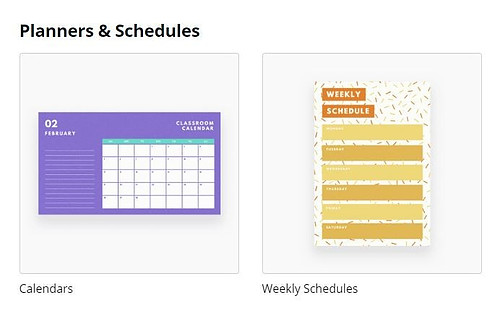
- Social Media & Email Headers
- Etsy Design, Facebook Cover, YouTube Thumbnail and Channel Art
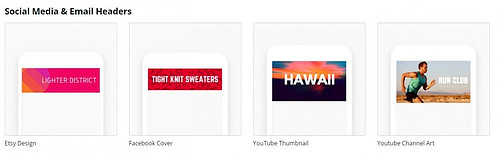
- Social Media Posts
- Meme Generator, Snapchat Geofilters, Social Media Graphic

TEMPLATES
Canva Free offers an astonishing number of templates, more than 8,000!
The templates are well-organised and categorized for you to select from:
- Poster, Logo, Presentations, Flyer, Card, Infographic, Business Card, Resume, Trifold Brochure, Invitations, desktop Wallpaper, Booker cover, Certificate, Menus, Letterhead, CD Cover, Magazine Cover, ID Card, Newsletter, Calendar, Social Graphic, Photo Collage, Post Card, Label, Announcement, Gift Certificate, Gift Tag, Program, Ticket, Bookmark, Class Schedule, Coupon, Report, Proposal, Media Kit, Worksheet, Invoice, Recipe Card, Rack Card, Planner, Report Card, Letter, Lesson Plan, Web Banner and Web Ad.

PHOTOS
Canva has literally millions of photo’s in their selection. These are neatly categorized into Free and Premium. So if you are working with little to no budget, you can select Free and avoid the disappointment of falling in love with a photo only to discover than it requires a payment.
As we have grown to expect, the photos are also categorized (anything you can think of from Sports to Fire to Family to Love, Travel, Social Media, Labour Day, Food, School, Flowers, Money, Fall, Music, Party, Computer, People, Books, House, Coffee, Business, Love, Dogs, Travel, Beach, and the list goes on. You name it, the category is catered for!) and Canva even offers a “Trending” section.  You can also upload other images from your own photo’s to free images from the likes of Unsplash.com and you have 1GB of storage available to you with your Free Canva plan.
You can also upload other images from your own photo’s to free images from the likes of Unsplash.com and you have 1GB of storage available to you with your Free Canva plan.
If that is not enough, you also have photo editing options, here is what to expect:
- 14 Filters
- Plus! You can also adjust the following aspects of your creations:
- Brightness
- Contrast
- Saturation
- Crop
- Resize
- Rotate and Flip
You even get to save your designs with Canva Free Version. I save my templates this way, a little way down you will learn more about the folder system available to us.
DESIGN SCHOOL
I confess, I have not been making use of this (maybe it shows – ooh, best I get training soon!) but now that I know it is available, I shall be tucking into the Design School training! Here is what you can expect, still on the Free Plan:
- Social Media Mastery (12 lessons, 20 mins)
- Design Courses:
- Graphic Design Basics (12 lessons, 22 minutes)
- Branding Your Business (12 lessons, 23 minutes)
- Presentations To Impress (12 lessons, 19 minutes)
- Canva for Beginners (6 lessons, 15 minutes),
- Creativity (7 lessons, 25 minutes)
CREATE A TEAM
I have yet to make use of this facility, it looks as easy as pie. You can create a team for your designs too, I imagine this would be very handy for business projects and even family events for contributions to the likes of wedding invites etc. You can share with 10 members for free:
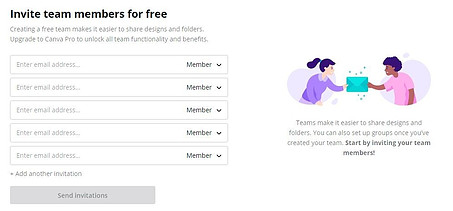
FOLDERS
This is a very handy dandy options, you can keep all of your designs in folders and make life easier for yourself. As a free Canva member, you have access to 2 folders. As the image below suggests, you have access to more folders if you decide to upgrade from free to a paid for membership. This has not been necessary for me so far. Also note that you have separate areas for designs shared with you and team templates.
Canva have thought of everything to make our lives easier – that is my experience, let me know what yours is too please!

Canva also has a Convenient offer for iPad and iPhone
Canva offers the opportunity for you to design almost anything, they offer a variety of infographics templates and you can even produce multi-page documents and export them in a PDF format.
“Hello Canva” – Training Especially For You By None Other than Our Chief Trainer, Jay! It is an hour long, so if you have the time, make sure you watch it! This video will also offer you insight into the quality of training I am receiving and the reason why it’s my No. 1 Platform. More on that a little later!
I am sure you will agree that this Graphic Design Software is extremely generous with their free offer. You will also see shortly how incredibly reasonable Canva is with the prices on paid-for products, I will share the pricing structure below and write separate reviews on the different options.
Overview: Canva At A Glance:

NAME: Canva WEBSITE: www.canva.com PRICE: Free; Canva Pro $12.95 per team member per month; Canva Enterprise on inquiry for teams of 20+ FOUNDERS: Cliff Obrecht, Cameron Adams, Melanie Perkins FOUNDED: 2012 (Australia) OVERALL RANK: 9 out of 10 |
The Good & the Bad
The Good:
PRO #1 Great for beginners, very user-friendly
PRO #2 Exceptional free offer
PRO #3 Access to thousands of images
PRO #4 Awesome array of designs available (50,000+ templates!)
PRO #5 Free training
PRO #6 Storage facilities (2 folders and 1GB)
PRO #7 Opportunity to add up to 10 free members
The Bad:
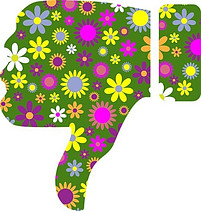
CON #1 I cannot think of one thing that I could call a con or negative
Who is Canva Graphic Design Software For?
Canva is tailored for private individuals, small businesses and entrepreneurs, and medium to large enterprises and design agencies. Canva offers great training within the platform and access to up to 10 team members on the free membership.
Here are some ideas of who can enjoy the benefits Canva offers:
- Affiliate Marketers,
- eCommerce Businesses,
- Bloggers,
- Content Marketers,
- Local marketers and businesses
- Online businesses and marketers
- Freelance Designers
- Designer Agencies and Inhouse Design Teams
- Public Relations & Events Organizations
Canva Free Tools & Training
Canva offers a very broad range of Tools and Training. if you have never designed a single thing in your life, follow the Canva training (I couldn’t wait until the end of this article, I have done the training now), it will set you up for success. The training takes you from basic design, use of colour, types of fonts, how and when to use a grid type of format, how to achieve balance and contrast. Going through the training not only equips you to do the job at hand, it also builds your confidence.
The format of the training offered by Canva is in video format, you watch and listen, then have an opportunity to try your hand at the subject matter discussed.
CANVA PRICING – From Free to Canva Pro & Canva Enterprise
Canva Free – which includes everything listed above
Canva Pro $12.95 per team member per month
Canva Enterprise – recommended for teams with more than 20 members and price is available on contact with Canva
The details of each membership are listed in the image below:

Overview: Canva At A Glance

NAME: Canva WEBSITE: www.canva.com PRICE: Free, Canva Pro $12.95 per team member per month; Canva Enterprise on inquiry for teams of 20+ OWNERS: Cliff Obrecht, Cameron Adams, Melanie Perkins FOUNDED: Founded 2012 (Australia) OVERALL RANK: 9 out of 10 |
My Final Opinion of Canva Free
Canva truly does offer an exceptional free package. The value is packed in with all the different tools and facilities available to you. As a beginner Graphic Designer, the training will get you started and with confidence too! If you are looking for a Free Graphic Design Software for Beginners, don’t hesitate, sign up with Canva – it’s free, unless you decide to take it up at notch and sign up with Canva Pro or Enterprise!
Why Do I Need and Use Canva?
Has it crossed your mind that I am reviewing a product that is not for sale? That’s right, there is no money making opportunity here for me. My enjoyment is in sharing the knowledge and experience gained in my online business journey. If sharing this information helps you, then I am a happy lass. Having been very fortunate in that many, many people have assisted me along my journey. it really does give me great pleasure to share. The people who have helped me along the way are all part of an incredible online platform and form a community of entrepreneurs who range from absolute beginners to highly experienced professionals.
So, before I love and leave you, please allow me the opportunity to share this online business platform and business opportunity with you. If you take the time to scan through my website, you will see that I have conducted many reviews, and for that reason, I am qualified to share My Number One Recommendation with you. Have a read and take it for a test drive – just like Canva, you have a 100% FREE package available to you. There are many, many success stories within the community, have a look for yourself!
Look forward to seeing YOU on the inside!
Blessings!





Love your blog, Louise! Previously I have a blog and I am using Canva (free version, high five!) to create my display pictures and I really like it! I switched from “Fotor”, that is an awesome online graphic design software too however it limits me to only be able to save 3 pictures unless I upgrade to premium. Thanks for all the info, needed to know that as a beginner in Canva. Cheers =)
Hiya Hans
I am so glad you enjoyed this – Canva is really amazing, I do everything in it! They are also bringing in an Affiliate Program in a few months, I have applied, this is one platform I cannot do without!
Blessings always
Louise
Thanks for the review Louise! You were very thorough with the details and reassuring to anyone who’s afraid of unknowingly getting roped into monthly payments for something! And of course, you gotta love free stuff.
I see no reason not to sign up for this.
Emily
Hi Emily
I am glad you saw value in this article – as you say, you gotta love free stuff too! 🙂 I suspect Canva is not going to offer quite so much for free forever, so best we enjoy it whilst we can.
Thank you for your visit and for leaving me your feedback too, really appreciated.
Blessings
Louise
Hello Louise,
This is a very informative, pack ful to the brim with information.
I can’t believe Canva provides this much for free! I can usually find good resources online for free, but it takes quite a lot of digging around first. I will be sure to sign up. Thank you for sharing!
Hi Catherine
Thank you for taking the time to read this Canva review. As you saw, I am a huge supporter of Canva! Their resources are incredible – I would love to hear how you go once you’ve signed up.
Blessings always
Lousie