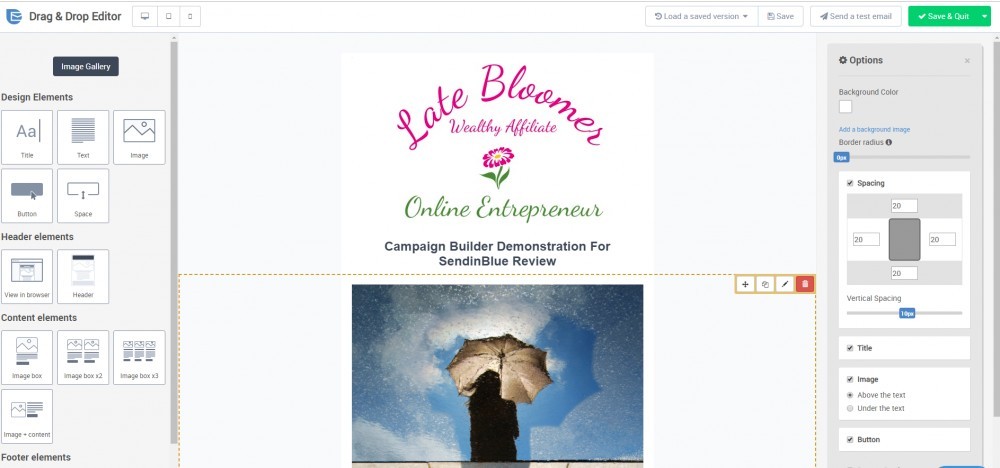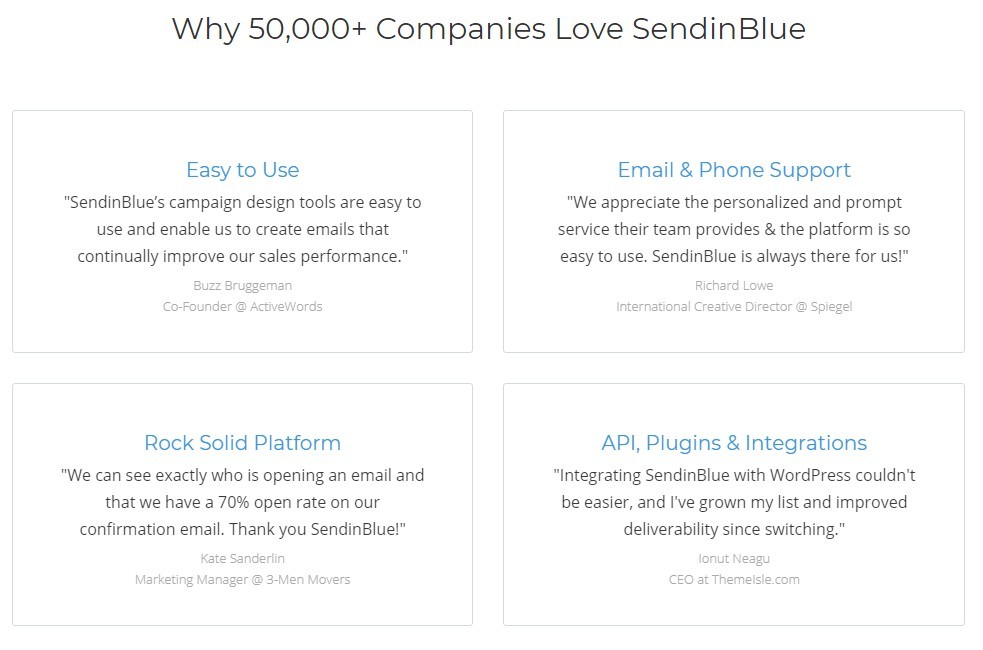
A quick glance at the testimonies given for Sendinblue gives us every reason to be interested in this brand! It is easy to see that their customers are big advocates and that gives us good reason to believe that Sendinblue is deserving of being awarded a position as one of the Top Internet Marketing Tools.
According to Wikipedia, “Sendinblue is a SaaS solution for relationship marketing. The company was founded in 2012 by Armand Thiberge and Kapil Sharma, and offers a cloud-based email marketing/marketing automation SaaS suite that allows organizations to communicate directly with clients by email or SMS.
Sendinblue describes themselves as “Your Marketing Partner” and go onto to say “Sendinblue empowers businesses to build and grow relationships with their customers.” I have taken the liberty of snipping their page to give you insight to how this awesome platform introduces themselves.
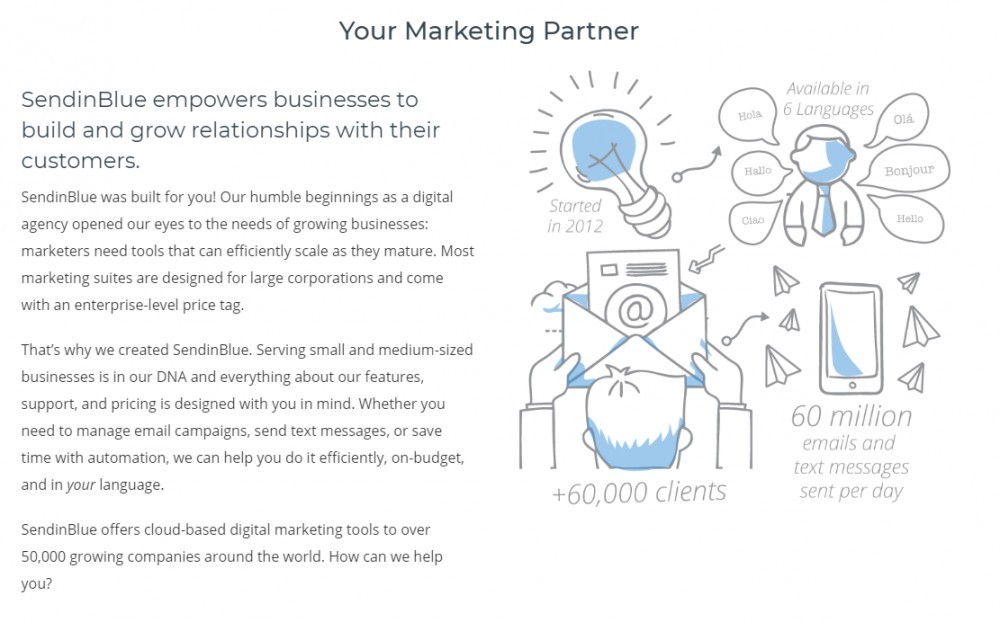
Table of Contents
Sendinblue Review – A Top Internet Marketing Tool
Introduction and Summary
It’s very easy to see why Sendinblue is rated so highly, this platform is described as user-friendly, robust and scores very highly as a result. Let’s face it, as Online Marketers the last thing we need is another steep learning curve in the tools we employ – simplicity and user-friendliness is key – but only if the product delivers and caters to our needs. Sendinblue is definitely one that does that and more!

Sendinblue Review 2022
Welcome to Latebloomerwealthyaffiliate.com! It’s my pleasure to host you here and I appreciate your time with me to learn more about why SendinBlue qualifies for the title a one of the top internet marketing tools.
Let’s get into it.
Overview: Sendinblueview At A Glance:

| NAME: Sendinblue
WEBSITE: sendinblue.com PRICING: Free up to 300 emails, Lite $25 / mo 20,000 emails; Essential $32 / mo 40,000 emails; $45 / mo, 50,000 emails; Premium $65 / mo. 100,000 emails; Enterprise $ Custom OWNERS: Armand Thiberge and Kapil Sharma FOUNDED: 2012 OVERALL RANK: 9 OF OUT OF 10 |

The Good & the Bad
The Good:

Pro #1 Easy to use the system, simplified navigation due to the drag & drop editor
Pro #2 Very wide range of integrations
Pro #3 Automation options are extensive
Pro #4 Tracking and optimization is simple to use
Pro #5 Sendinblue is available in multiple languages, namely, English, French, Spanish, Portuguese and Italian
The Bad:

Con #1 If you are an eager beaver (like me) and keen to get started right away, you have to learn the art of patience with Sendinblue, it takes a minimum of an hour for verification to come through
Con #2 Email is included in the main package but SMS and IP plans are additional costs
Who is Sendinblue For?
Sendinblue aims to serve small to medium-sized companies. The role is fulfilling is to assist in building, maintenance and growing relationships with customers. Sendinblue offers an impressive collection of features for their clients. Including cloud-based digital marketing tools to more than 50,000 companies all around the globe.
Sendinblue is tailored for and utilized by a very wide range of online businesses with users from entry level to expert level.
Here are some ideas of who can enjoy the benefits Sendinblue offers:
- Affiliate Marketers (they also have a great Affiliate Program)
- eCommerce Businesses
- Bloggers
- Content Marketers
- YouTubers
- Companies involved in SEO
- Local marketers and businesses
- Online businesses and marketers
Sendinblue Features
The following features are available with Sendinblue:
- Users can create email campaigns – making use of awesome templates which are fully brandable and easy to personalise
- Send text messages
- Build landing pages
- Monitor the success of all the marketing activities
- Well organized dashboard, “no-frills” approach which makes it a simple display and everything available is easy to see
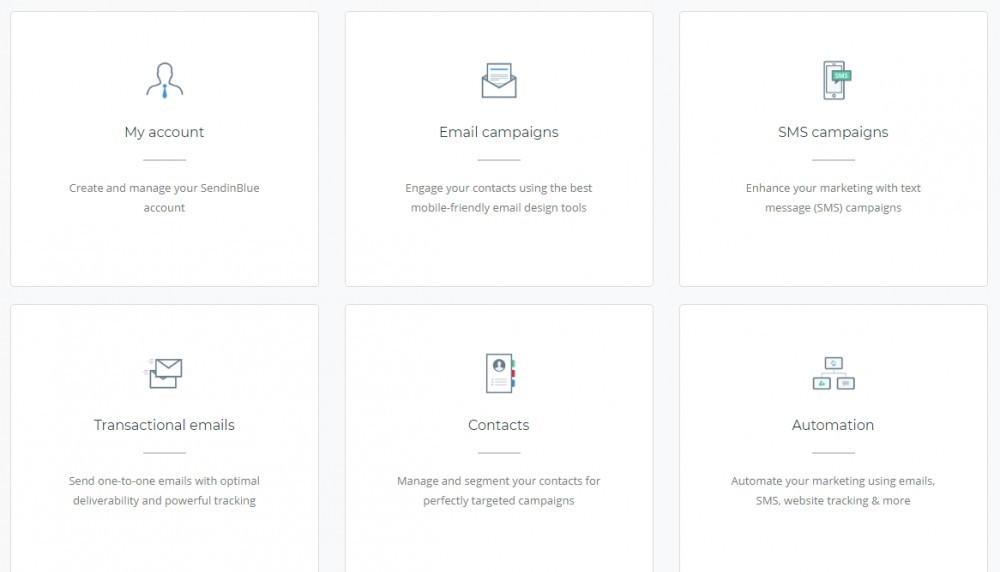
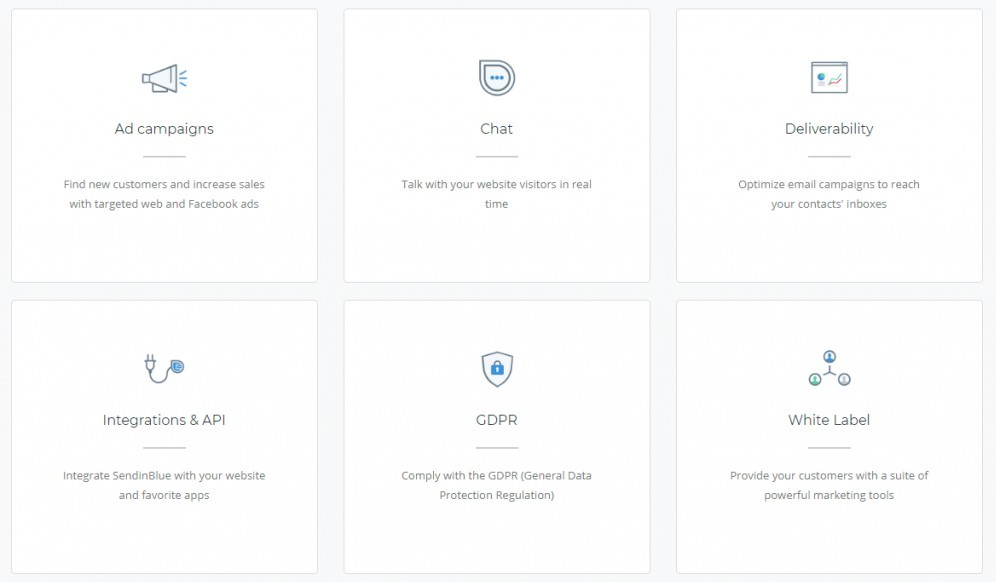
CRM
The contacts section in the dashboard is where one manages and organizes contacts. Several options are available with the system:
- Create and manage lists
- Creation of subscription and unsubscribe forms
- Lists can be seen and editing
- New contacts can be imported
- Search for contacts facility
- New contacts can be added
- Creation of filters
- Exporting of lists
Sendinblue Tools & Training
There is a great range of features available with Sendinblue, these are as follows:
- Users can create email campaigns
- Send text messages
- Build landing pages
- Monitor the success of all the marketing activities
Well organized dashboard, a no-frills approach which makes it a simple display and all the features are very easy to see.
Email Campaign Walk Through
Below is a screen grab of an Email Campaign I am setting up for demonstration purposes. You will notice the ease of you in the simplicity of the design, everything is self-explanatory. I have not used this system prior to doing this review, nor am I highly tech-minded, further evidence that this truly is a simple system to operate. What a pleasure!
Sendinblue makes it so easy for us. Once you’ve selected design for your template, you also have the option to customize the set up even more. You have access to adding in CTA, images, adjust textual elements, really, almost everything in the template can be customized. Sendinblue is one step ahead with optimization too, the templates are already optimized for desktop and mobile use. If you are anything like me and do not have a graphic design background, these pre-designed templates will be the perfect starting point for you too!
Setup Phase
As you can see, the form is well laid out, I have simply added in the details and moved onto Design:
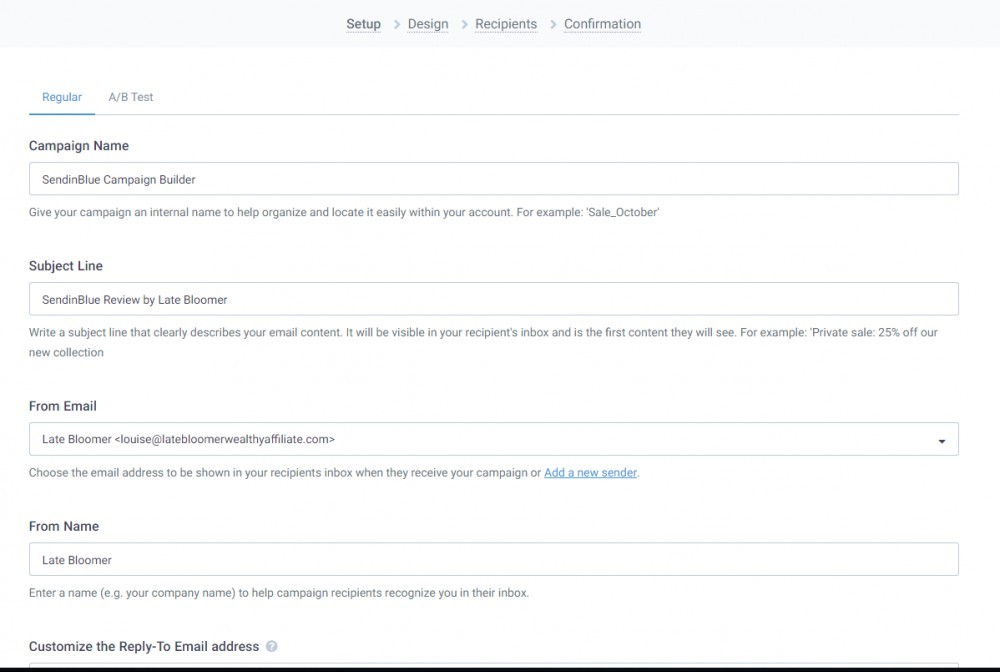
Design Phase
As can be seen below, you simply move across to Design selection at the top of the page and the offering is Drag & Drop Editor (my preference), Rich Text Editor or Paste Your Code.
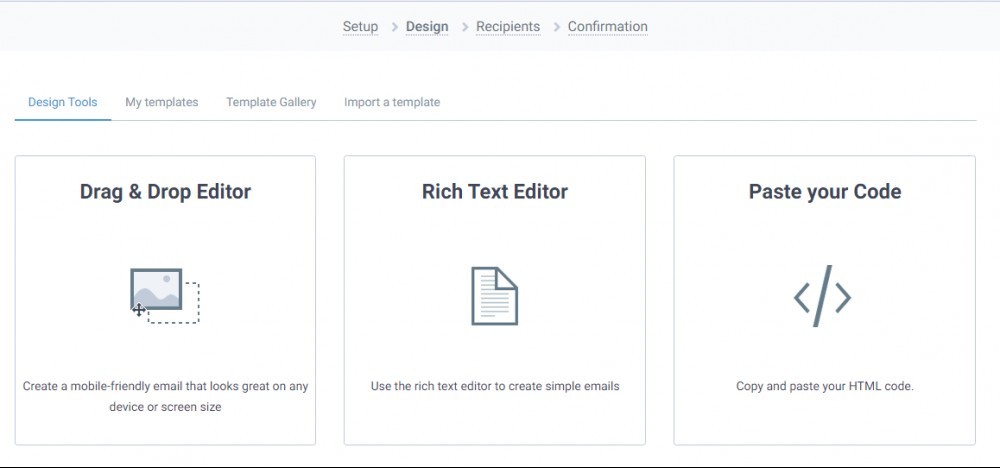
Making Use of The Drag & Drop Editor
Sendinblue has excelled in the area of use with their tools. This enhances their customer experience, as you are sure to appreciate. Not only is the editor really easy to work with, and the results will also be very pleasing to you. Once a new campaign has been opened and the initial specs set (title, subject, sender, recipient etc), as was done in the Setup table above, you can then move into making use of the 3 editor options available in the design phase:
3 Editor Options are made available to you:
- Drag and Drop
- Rich Test
- Paste your code
I kept it simple and used only the Drag & Drop editor
There are also 65 existing templates to choose from – that’s pretty impressive! These are easy to select from as they are organized into categories as follows:
- Announcement
- Content,
- E-commerce,
- Events, Holiday Greeting,
- Lead Generation,
- Newsletter and Sale
Plus you can save and re-access the templates later should you need.
The whole layout makes everything easy to work with, you are also not heavily restricted in how everything is laid out, you can make adjustments as it suits your campaigns.
I’ve dragged and dropped my Late Bloomer logo in, added the subject line “Campaign Builder Demonstration for SendinBlue Review” and an image I just happen to appreciate. Really, simple, it’s taken me a couple of minutes!
As you can see from the left-hand side of the screenshot below, there is a range of design elements available to you too, you can make your mailer look literally any way you would like it to look!
Preview Options
Prior to hitting send on your new Email Campaign, you have some great Preview Options to choose from:
Have a look here, you can select Preview as a recipient (and have an actual email sent to the address of your choice), or you can view the email in HTML code and or the plain text version.
These facilities are great because you get to see exactly what your recipients will receive. Plus, you get to view and edit in whichever format suits your HTML code or plain text. 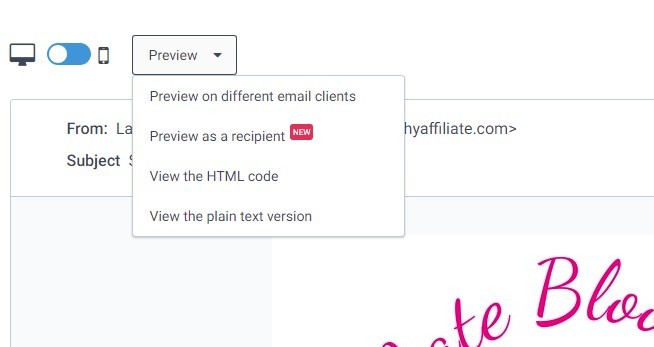
SendinBlue API offers a range of options that can be used to:
- Automatically create reports and export the same
- Create new email campaigns
- Send test emails
- Retrieve campaign stats
- Report user statistics
- And more!
In addition, SendinBlue offers synchronization with other platforms: PrestaShop, Magento, WordPress, Drupal, SalesForce and Shopify. This synchronization enables the user to make use of the software for sending emails and text messages to contacts from those other platforms.

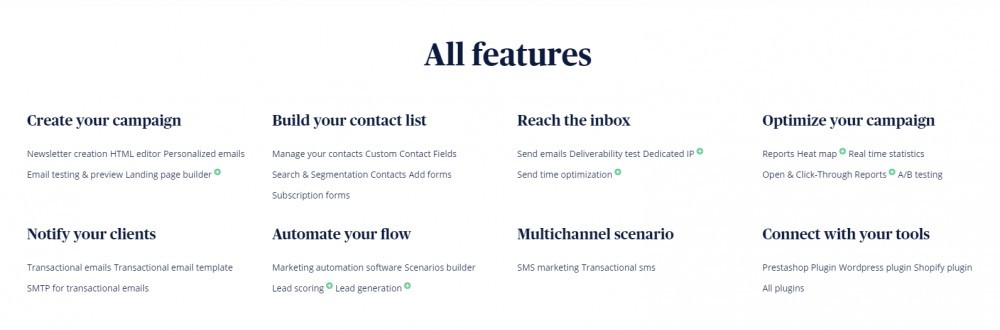
List Management
Under the Campaigns tab of the dashboard is the Contacts section. Data is easily managed as you will see. Contacts can be added manually, lists can be imported (csv and copy/paste), you can blacklist contacts (either manually or via file import), campaign history can be monitored, contact history and detailed information (opening, clicks, unsubscribes, complaints etc), contacts can be copied to other lists, lists can be exported and filters created for more specific segmentation.
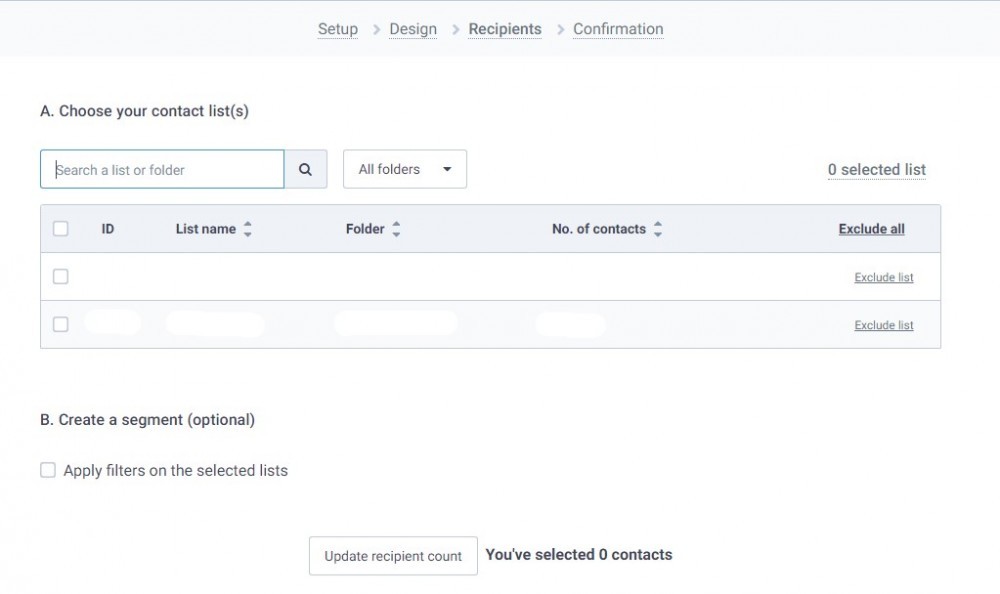
Subscriber Information – Import-Export
SendinBlue offers a simple process for importing contacts. As mentioned earlier, this system is extremely user-friendly. You simply click “Add Contacts” and choose your preferred way to import.

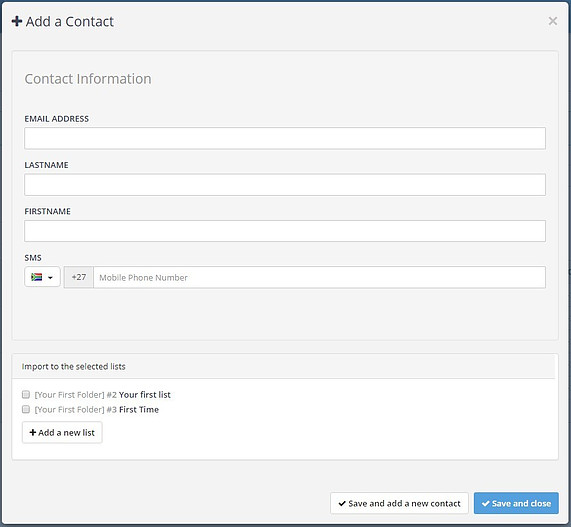
Import Contacts
When exporting a list, one just clicks the export button, specifies the types of export and ensure you select the contacts. The export file is sent to your email address, or you could download it directly from the notifications centre in the dashboard.
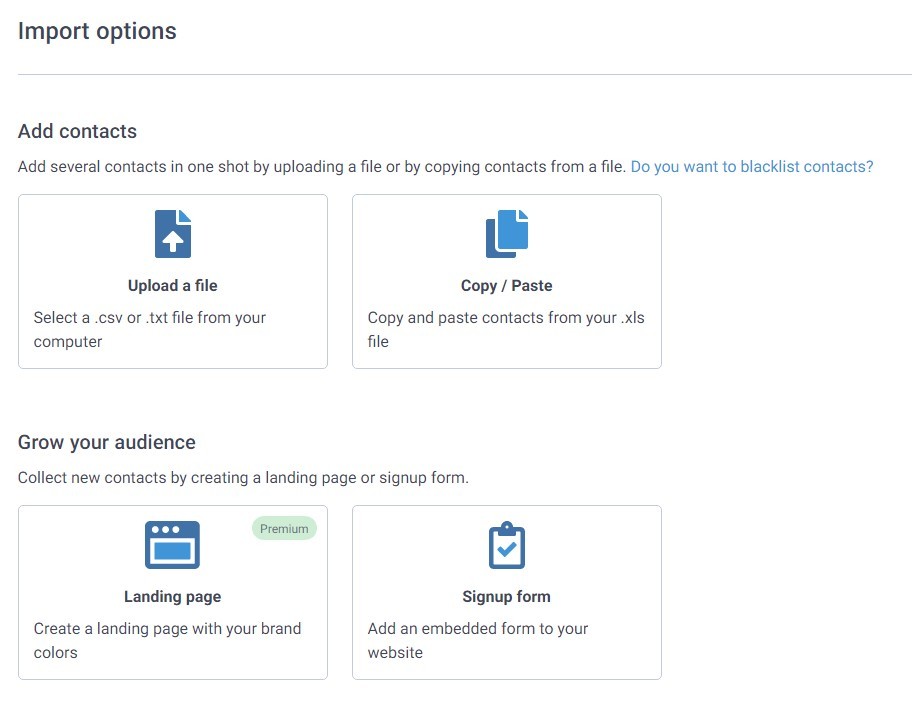
Sendinblue’s Drag & Drop Email Editor
Transactional Emails
There is a lot of emphasis on transactional emails. This is great because you are not restricted to the standard marketing emails. This system is more versatile than that. The Transactional Emails have their own tab in the dashboard and are sent after an action by a user. For example, clicking to subscribe to a newsletter or on requesting a password reset. These emails are one-on-one and, because the user began the conversation, you can expect a very high percentage of these emails to be opened. SendinBlue offers a great selection of options to monitor the transactional emails, from real-time information to in-depth stats and logs. Transactional email templates can also be created.
Sending Newsletters
This is one of Sendinblue’s most popular email options. As you can imagine, Sendinblue introduces users to the newsletter option when an email campaign is opened. “Use our intuitive newsletter builder or HTML editor to create engaging emails to send to your contacts.” The newsletter creation process is similar to that of creating a template:
- First set the parameters for the campaign
- Then create the design
- There is a dedicated category for the newsletter templates. Choose a template and edit or customize as required
- Save your work, the result is an automatic preview of your newsletter
- Preview is set to the desktop by default, you also have the option to set it to a mobile preview
- Send a test mail to yourself
- Select your list of recipients (selecting an existing list of or you can create a filter and send the newsletter to a more specific segment of your market
Sending Options
This is the final phase and is to schedule the sending of your newsletter. There are three options available: send immediately, scheduled for a specific time; or finally, send it at the best time. The final option is a new feature which assists in maximizing the exposure of your campaign. It’s incredibly clever and intuitive – you choose the date you wish to send and the Send Time Optimization feature decides for each recipient what is the best time for them to receive the newsletter! Isn’t that brilliant? The time optimization is selected as a result of the recipients’ email opening behaviours in previous campaigns. Naturally, this means that the option only becomes available once the majority of your contacts have received a minimum of one campaign from you via the Sendinblue system. Such an intuitive, process which is also very simple to execute.
Automation and Workflow
One of the most important features of Sendinblue‘s email marketing platform is the automation. For this reason, it is important to provide a detailed explanation of the available features.
You will receive a welcome message on entering the Automation tab, with an offer to trial the Automation for fee
After the selection of the right button, we receive an explanation of how the Automation works. You will see that the advice is to “automate your marketing based on your contact’s data” (personal and behavioural) which you will have collected over time.

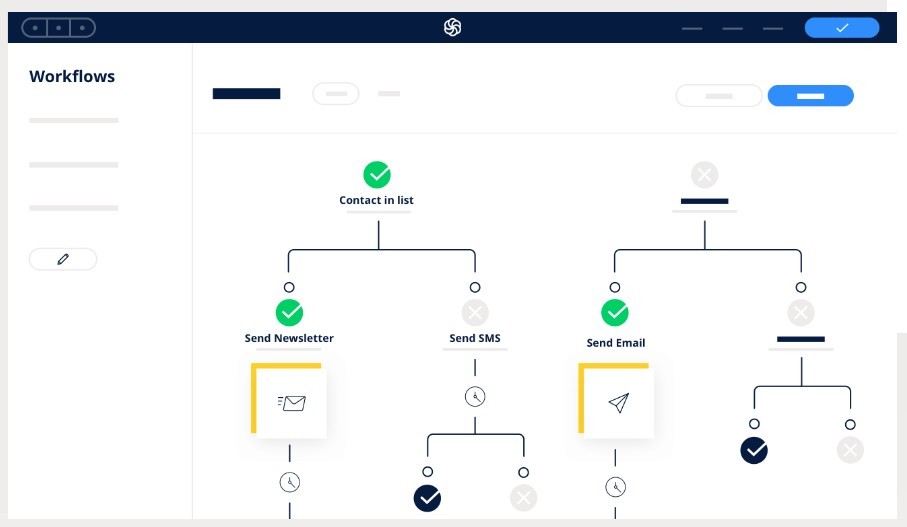
Sendinblue Automation Guide
You will need an Entry Point, that is an anchor that would create interest with or rather from your contact
Sendinblue allows us as their user to select from four Entry Points: Email Activity, Contact Details, A Contact Submits a Form or Website Activity. As you will see, the following example makes use of an Anniversary, specifically a“birthday” as an entry point:

A great anchor is a page visit from a click on an email link. Or opening an email. Sendinblue makes use of cookies and JavaScript identify site visitors who also clicked on an email link. This could be a link in your newsletter for example. Automation enables you to email to this contact, relating to the content he or she visited. You can add a “wait for….“ condition to avoid creating too much of a hard sell situation
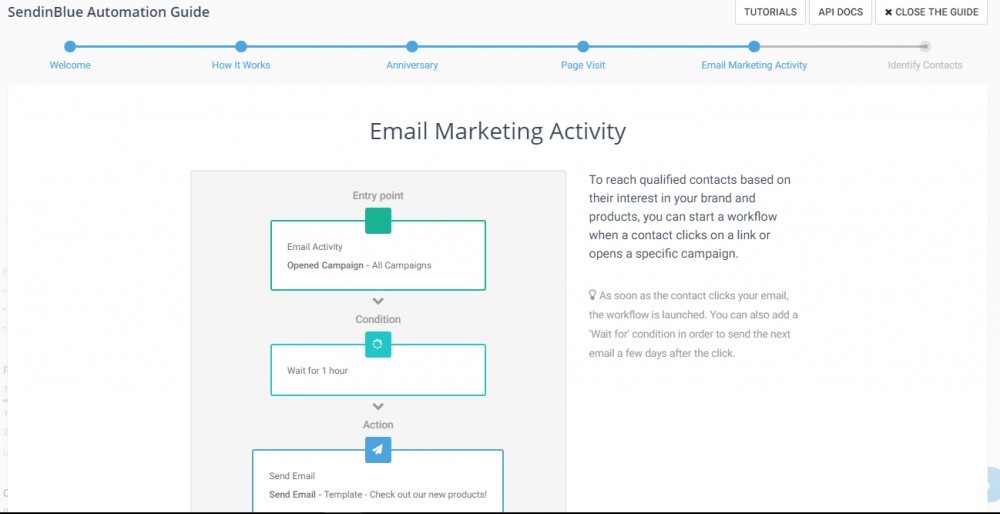
Sendinblue has created different ways of identifying contacts based on their actions. It’s pretty awesome! From the moment of identification, automation caters for the follow up with the contacts that have shown an interest in your offer.

Automation Triggers
Transactional emails are perfect for automation, an action taken by the user can be responded to with a standardized message.
Set up of the workflow in the Automation tab is simple; all you do is follow the steps that are presented to you as part of the workflow setup. Make use of the How It Works guide or go through the really clear and informative tutorials.
Tracking & Optimizing Tools
Sendinblue has automated the tracking of all events that are set up within their system (email openings, clicks and so on). This automatic setting is activated once a workflow has been created. The Marketing Automation Tracker can be used for actions taken outside the SendinBlue arena, for example, website visits and purchases made. These functions are activated with the simple addition of a small amount of JavaScript code to your website. The tracker is able to automatically:
- Track your website visitors with the help of cookies
- Identify users who clicked a link within your emails
- Keep a track of every page view
As you can imagine, making use of these tracking mechanisms offers you a great overview and in-depth look into exactly how things are going. Should you decide to change things up, you will need to adjust the existing workflow you are looking to optimize. Another way of doing it is to delete the current workflow and launch a new and improved one. What this means is that optimization happens based on the tracking information, but it is still a series of actions that will need to be done manually.
Apps and Integrations
One of the highlights of Sendinblue is the integration that it offers with a range of apps. Zapier is well-used as a tool to integrate Sendinblue with literally hundreds of other apps to automate your processes. These integration options enable you to enhance your email marketing campaigns, whether it is with forms, lead generation tools, event management, analytics of CMS tools.
Here is a list of Apps and Integration Sendinblue integrates with:
- Shopify
- Google Analytics
- Salesforce
- WordPress
- YouTube
- Wix
- Zapier
- PayPal
And There’s More! Additional Marketing Services
Yeah, there is more! SendinBlue certain has earned its title as one of the Top Internet Marketing Tools. Sendinblue launched a landing page builder not so long ago. This means that you are able to build custom landing pages within the Sendinblue dashboard and launch them to a destination of your choice. Say, for example, a dedicated URL on your website, or even a temporary site for that particular campaign.
As can be expected, the landing page builder is simple to use and enables the user to create great looking pages in a very short time. The drag and drop principle is also used here, to help you along the way, there are existing landing pages templates you can make use of and then just customize them to your liking and for your purposes.
This ensures the uniqueness of your landing page too. The landing page templates are very well-designed, very professional in appearance and the customization process is simple to follow and efficient. You have the option to add in your own images (your own or those within the li8brary), icons, video (with the use of embed codes), forms, buttons and way more than that too! The options are wide and despite the wide variety, they are set out in such a way that they are easy to manage and the results look awesome.
Landing pages can be used for several reasons, from lead generation resulting from email or social media campaigns; to conversion optimization and promotion of content. As the user, you can the option of selecting your purpose from the outset (Lead Gen, EBook or Webinar) and these results in a reduced number of templates to choose from.
Support
Sendinblue’s dashboard contains an awesome amount of information – any question you may have will be covered within the system. They also offer “live assistance” should you require it, what I mean by that is there is a dialogue which opens when you start creating your first campaign. No matter which part of the system you encounter, there is a specific held file in place to assist you. There is also the general help button at the bottom right corner of the screen, plus a small help menu in the top right hand of the screen. The last option gives you the opportunity to open a support ticket should you need.
The way the Sendinblue site is designed makes it quite a logical format and this makes it easier to solve challenges without resorting to a support ticket process. Though that is there to assist you, the explanations in the process and help files should enable you to create your email campaigns with ease.
Sendinblue Pricing – find One That Fits Your Budget
Sendinblue has more than one plan offering, these are available in three sections: Email, SMS and IP.
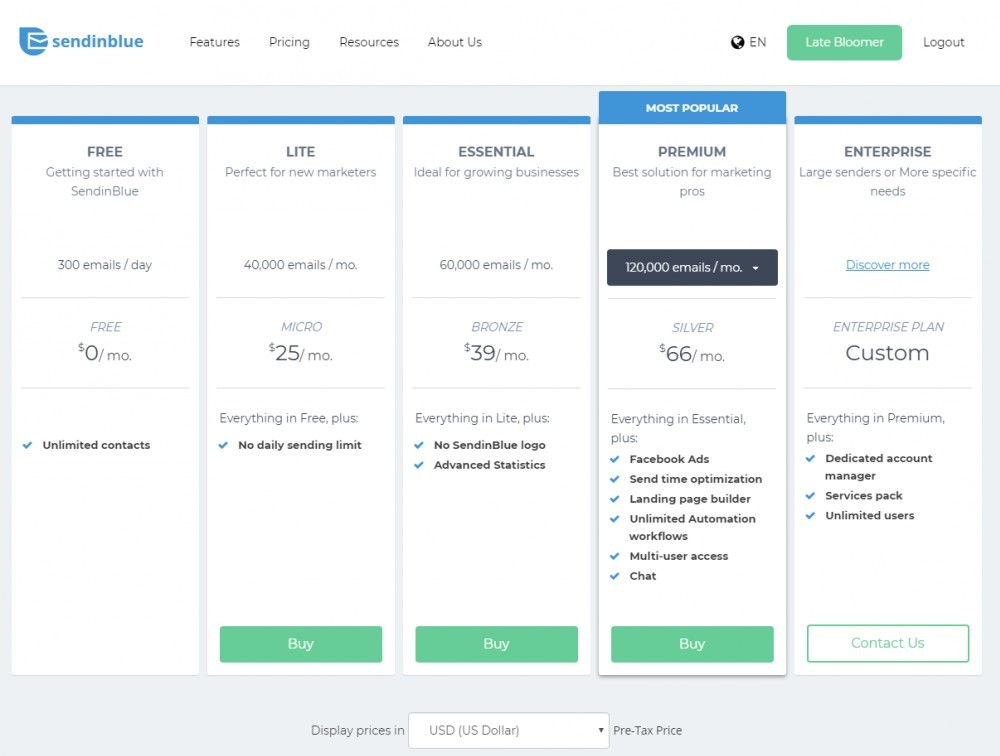
Email Options
There are five options available from the Free Plan to Premium ($65 per month) customer Enterprise Plan. Pricing is dependent on the numbers of emails per month you are looking to send. Within the Free Plan, there is a limit of 300 emails per day, whilst the Premium Plan allows you to send up to 100,000 emails per month. The Enterprise package is a plan designed to be modified according to company needs.
The one very obvious difference between Sendinblue’s options and those of the competition is that Sendinblue does not limit the number of contacts on your list. Each of the plans allows for an unlimited number of contacts. The most popular plan, the Premium Plan, includes send-time optimization, the landing page builder, unlimited automation workflows and a free dedicated IP – the cost is $65 per month for up to 100,000 emails per month. Or $173 per month for us to 350,000 emails per month.
In addition to that, you can purchase SMS credit. The pricing is dependent on the size of the regions. For the different regions, you buy separate bundles.
Optimizing deliverability necessitates the purchase of an IP plan, that way you send your emails via that dedicated IP. This will be an advantage to your reputation as a trusted sender and for that reason, it may well be worth spending the $5 per annum on this feature.

Overview: Sendinblue At A Glance:
| NAME: Sendinblue
WEBSITE: sendinblue.com PRICING: Free up to 300 emails, Lite $25 / mo 20,000 emails; Essential $32 / mo 40,000 emails; $45 / mo, 50,000 emails; Premium $65 / mo. 100,000 emails; Enterprise $ Custom OWNERS: Armand Thiberge and Kapil Sharma FOUNDED: 2012 OVERALL RANK: 9 OF OUT OF 10 |
My Final Opinion of Sendinblue
There is no doubt in my mine that Sendinblue deserves to be classified as one of the Top Internet Marketing Tools.
This platform has a superb offering and the ease of use does not mean that the product is not advanced. There are many options available for customization and advanced email campaigns for advanced users among us. The Support facilities are details and extremely helpful, there are loads of excellent tutorials, the FAQs really assist with functionality too. SendinBlue offers efficient list management, a wide range of professionally designed templates and exceptionally smart automation and workflows. This truly is an all-rounder and is highly deserving of its position in the market place as one of the Top Internet Marketing Tools.
Before we part ways …
Now that we covered another one of the incredible internet marketing tools available on the market, it would be remiss of me not to share how I am learning and growing my online business with you. Allow me to introduce you to:
Yeah, this is where I am learning everything I could need to know in order to build my online business, and you could too! Not only is the training exceptional but we also have access to a ridiculous amount of add-ons, for example, Site Support, Website Hosting, an awesome community of like-minded online entrepreneurs and more. 1,5 Million people cannot all be wrong! If you need more information about this incredible Online Business Opportunity, have a look at my article written especially for you!
Hope you take me up on this amazing opportunity and I look forward to seeing YOU on the inside!
PS Yes, that is me – I prefer to put a face to the words 🙂