Webnode has an impressive number of registered users – over 30 million! You are able to create a multilingual website with Webnode – this is their USP (unique selling proposition)
Even more exciting is that they offer support in 20 languages too!
A quick look at Webnode makes this platform a very promising proposition. Let’s dig deeper and see what else we can find.
This is just one of many website builder reviews for 2021 – Webnode, join me as I venture through their territory to see what is on offer.

Table of Contents
Webnode Review 2021
Introduction and Summary
I had never heard of Webnode until I decided to start reviewing website builders.
Going in with absolutely no knowledge makes this an even more exciting journey for me. From a quick overview, I see that Webnode seems to offer a good free option and then four more paid-for plans too.
The multilingual offering that Webnode has is a massive strength if that is one of your requirements. In a nutshell, Webnode appears to be an affordable website builder, for personal or commercial use.
Webnode Website Builder Review 2019
Thank you for visiting my site to have a look at the Webnode Website Builder Review.
It is my absolute pleasure to bring the Webnode Review to you. The online business world is a passion of mine and I love learning more and more about it (the learning never stops actually).
Let’s get into it…
Show and Tell
To show you a little about the inside operation of Webnode, I decided to create website and share screenshots as I go. The system so far has been very simple to follow.
When you sign up you are offered the option to create your website and the following pop-up follows for you to complete your details:
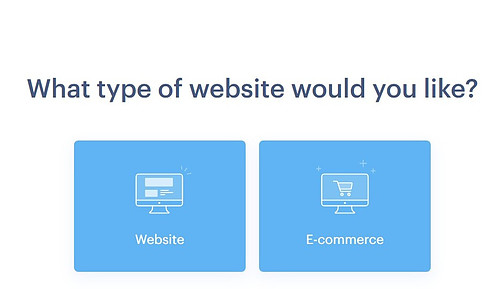
The next screen offers you two options, Website, and E-commerce. I selected E-commerce, just as an option and then had a little look around:
Look at this gorgeous selection of templates, something for everyone under the E-Commerce option

Being who I am, I have to look at what other options are available. FOMO is real, haha.
Have a look here at the business options, also a beautiful array of designs, perfect for different business types:

I ventured over to the newest and also the most popular website templates and stumbled across a pet sitter site option, so that is the one I have selected.
Pet sitting is something I do and love (most of the time, lol)
I had a little internal struggle here because I also have a passion for cycling and bicycles, but thought it best to stick to my intended Pet Sitting site for this review.
It just goes to show though, Webnode has an option for any niche you could choose.
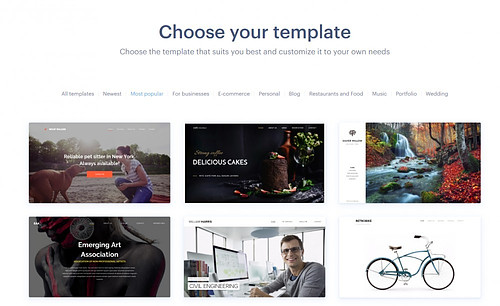
It is worth noting that you do not have to select the site Webnode recommends for your business type. You can select whichever template appeals to you and modify it to suit your products and needs.
Home Page
This is the perfect header for my business, it is a video of a young woman playing with a gorgeous furbaby and there are great options listed below that too.
These are the prompts for information as noted above. Webnode templates seem to be designed with our every need in mind. I will share that with you as we go along.

Home Page Continued – My Services

Have a look here, very clever way to prompt the website builder to include the services the business offers in an attractive and easy-to-read presentation too:
Home Page Continued – Testimonials
A great way to promote your business and give detailed information about your offering, and testimonials from your clients.
Lets’s face it, if you are a furbaby lover (which I absolutely am) you would want to know that your furbabies are going to be in loving and experienced hands, right?
These are clever prompts if you ask me.
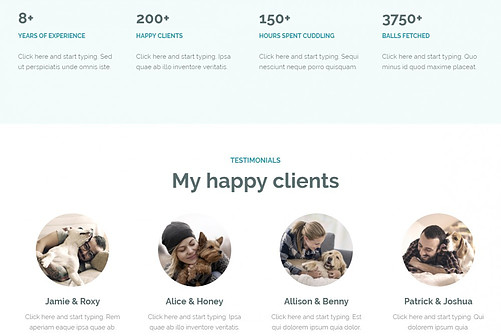
Home Page Continued – Contact Me
The site template also includes the call to action which offers a simple “contact me” button in bright orange.
Nice and eye-catching, not over the top. A simple way of making contact.
Note at the very bottom “Powered by Webnode”? That is because I am signing up for a free site for this demonstration.
We will take a closer look at the different options available and their price points. I have no doubt that the paid-for options do not include the Webnode tagline.

After selecting the template of your choice you hit “create website”. Below you can see the pop-up which appears on your screen.
Nice and simple letting you know that things are happening and you have a moment to wait:
Within minutes your website is ready for you to go in and create your masterpiece.
Notice the website URL taylored-pet-sitters.webnode.com That again, is the free site. Under that you will see the “Quick Tip:” where they offer you to option to use your own domain to change the address.
Along the right-hand side, you will see the one-minute video tutorial (along with a bicycle … hmm, I really am going to create a bicycle site soon lol).
I am off to watch the video, another clever move on Webnode’s part, the video is short and sweet. (1 minute only). Just the way we like it when our focus is on creating a website online, right?
The video is great, it is to the point and really clear, letting you know what to expect and how to edit your new website. Love it!
Website Creation – Taylored Pet & House Sitters
For the purposes of this demo, I am staying with the template designed for my business type.
You will see from the screenshots below, this particular template prompts me to add in everything I need for my pet sitting business.
As a newbie setting up the first website, this is a wonderful set-up to have. When dealing with something new, I encourage you to take advantage of every bit of guidance or system that simplifies your journey.
For the Home Page, I kept the video in place and just changed the logo. It was a very simple process, here is how you do it:
- click on the image or text your want to edit
- click on the edit text
- you have access to upload your own images
- or type your own text.
Ultimately I would upload my own video, but this one is perfect for now.
Another screenshot of the home page where you can give an overview of your services.
As you can see, I have not changed the text, just popped my own image in to further promote my brand.
Webnode Ease of Use
To put your mind at ease I took a screenshot of exactly how it looks when you click on an area of your new Webnode website and find the way to edit the area.
You will notice in the red highlighted area above this image the wording “Change image”, “Edit text”, “Add link” and a trash can.
It is that simple!
If you want to change the image, you click “Change image” and upload your own image.
Want to change the text? Click on “Edit text” and so on.
Literally, you click on the words and make the adjustments you want to make.
Taylored Pet & House Sitters About Me Page
The one thing I would have to change and keep consistent throughout my website is to change the word “pet” to furbaby when talking about my clients.
This is subtle messaging to my potential clients that I am a soft touch with their furbabies. Vicious guard dogs are absolutely not for me. It’s a way of attracting my ideal client.
Below is a screenshot of the About Me page. Yes, that really is me with one of the furbabies I have recently had the pleasure of loving, his name is Mason and he is a four-month-old Yorkie (Yorkshire Terrier). The cutest and softest boy ever.
Taylored Pet & House Sitters Pricing Page
Below is another screenshot, this time of the of the Pricing Page.
My branding and the company name has pulled through to this page too.
What a nice and simple layout with lots of white space (which readers love). I have not changed the pricing structure for this demo.
Taylored Pet & House Sitters Contact Page
You will see below that again, the branding for my company has pulled through on the top left of the Contact Page.
Again, I’ve not changed all the information, but this gives you an idea of how lovely the simple layout is and how easy it is to change.
Webnode designers have truly made absolutely everything, almost mindlessly simple.
As before, you just click on the element or text you want to change, then click edit and pop in what you would like to see there.
I hope the above walk-through has shown you just how simple the process can be when it comes to building your own website.
This is proof that the Webnode system is extremely simple to use.
Literally a drag-and-drop offering, and you do not need to know any code at all.
So, if you are new to website creation, or, could not be bothered with the creative and coding aspect of your website, Webnode may just be the right place for you.
Let’s dig deeper though and learn more about the Webnode offering:
Overview: Webnode Website Builder At A Glance
| Name: | Webnode |
| Website: | www.webnode.com |
| Price: | Free Plan; Limited Plan $3.90 per month; Mini Plan $7.50 per month; Standard Plan $12.90 per month; Profi Plan $22.90 per month |
| Founder: | Westcom |
| Founded: | 2008 |
| Overall Rank: | 7 out of 10 |
The Good & the Bad
The Good:
Pro #1 Drag and drop simplicity, the ease of use of Webnode is great
Pro #2 Beautiful templates, which are not only eye-catching but also designed with specific industries in mind taking away any guesswork for a new website builder
Pro #3 Webnode includes the use of images and videos
Pro #4 SEO & analytical tools which really help you along your way
Pro #5 Awesome for building your website with a simple system and in very little time at all
Pro #6 Mobile optimization is taken care of for you
Pro #7 Webnode sites offer the opportunity for you to create your multi-lingual site (an impressive 20 languages in all!) on the paid-for plans
Pro #8 Webnodes’ pricing is highly competitive
The Bad:

Con #1 Webnode does not have an app store offering (unlike Weebly & Wix)
Con #2 The features available with Webnode are fewer than their competitors
Con #3 Some important widgets are missing, for example social likes & share
Con #4 Whilst Webnode does offer an e-Commerce solution, it is limited and does not include features such as coupon codes or import/export options. These are only available in the paid for plans, and even then you can access more e-Commerce options with their competitors.
Con #5 Important elements such as comments and tags are not available in the blog. Though this can be overcome with external systems such as Disqus which can be added via HTML code (you would need to know code to this of course)
Who is Webnode for?
Webnode can be utilized by beginner website builders with ease. The product offering from Webnode could be enjoyed by
- Affiliate Marketers,
- eCommerce Businesses (keep in mind the limited options)
- Bloggers,
- Content Marketers,
- Writers – freelance, permanent, and contract
- Local marketers and businesses
Webnode Tools & Training
As we saw in the demonstration above, Webnode offers a video right at the outset to assist you with creating your website. Short, smart and simple, easy to follow.
There is no huge or steep learning curve here to create your website.
Webnode has kept it very easy which I can appreciate. When I get an idea I prefer not to wrestle with the technicality of building a website and just want to get my ideas up and running. Perhaps you are the same? If so, Webnode may well be for you.
Be aware, however of the potential disadvantages in the long run though. For example, if you will need the likes of advanced e-Commerce offerings later on.
So check it out closely before spending too much time on building your site only to discover the platform does not provide everything you need.
It can be difficult to predict what you will need in the future of course, which is why I have written multiple reviews for you to benefit from.
Webnode offer a comprehensive Knowledge base that will take you through the entire process:
- from How to Get Started to Editing your Website,
- How To Add/Edit Content,
- Premium Services,
- Domains,
- Email Services,
- SEO,
- Social Networks and Widgets,
- E-shop, Online Store,
- Affiliate,
- Previous Version of Webnode and Video Tutorials
Under each of these headings is a range of training. I’ve screenshot the “How to Get Started” page. As you can see, there is a list of 9. different “How To’s” which will assist you in your journey.
They include a search bar and at the very bottom of this image, there is an opportunity to reach out to the support team for assistance.
Webnode Website Builder Pricing – find One That Fits Your Budget
Webnode offers more than one membership level, these are detailed below
- Free Package – more for a personal site or maybe even a test site. Here is what is included:
- 100MB of storage
- 1GB Bandwidth
- Use of any template
- You do not get a free domain however which means you are obliged to use the subdomain like the one I received above “yousitename.webnode.com”. Plus you have the Webnode banner ad at the bottom of your website (at least it is discreet)
- Limited Plan – $3.90 per month. This is not too different from the free plan, not surprising as $3.90 per month is very little after all.
- With Limited Plan you can:
- use your own domain,
- plus you get preferential service in customer support.
- The Webnode banner ad remains at the bottom of your website however.
- Mini Plan – $7.50 and includes:
- a free hosted domain with Webnode for one year,
- 500MG storage, and
- 3GB Bandwith,
- plus an email account.
- There is a form builder and insights into your web statistics included. In addition, you have access to the use of a background video for your website.
- The Webnode banner at the bottom of your site still remains.
- Standard Plan – $12.90 per month. The Standard Plan includes all the same elements as the Mini Plan plus:
- 2GB of storage
- 10GB Bandwidth
- There the opportunity to make use of 20 email addresses and Google Analytics.
- The Webnode banner ad is not included at the bottom of your site.
- Now you enjoy the benefits of the language options and have access to include two language options for translated versions of your site,
- Access to membership registration for 100 customers
- and 5 back-ups.
- With this option, you also have access to creating your online store.
- Profi Plan – $22.90 per month. The Profi Plan is the top-level offering from Webnode, and the offer is a solid one too. For the $19.95 you get everything included in the Standard Package plus:
- 5GB of storage and
- unlimited bandwidth.
- You can build your online store and
- have access to 100 email accounts.
- To top it all, you have unlimited languages,
- unlimited registrations and
- unlimited backups.
- In my opinion, if you are serious about an online business, this is the option to go for.

Overview: Webnode Website Builder At A Glance:
| Name: | Webnode |
| Website: | www.webnode.com |
| Price: | Free Plan; Limited Plan $3.90 per month; Mini Plan $7.50 per month; Standard Plan $12.90 per month; Profi Plan $22.90 per month |
| Founder: | Westcom |
| Founded: | 2008 |
| Overall Rank: | 7 out of 10 |
My Final Opinion of Webnode
If you are looking to build a website without having to deal with challenges of being creative and learning how to code, then the Webnode Website Builder is a great option for you.
If you are creative by nature and do know or are interested in learning code, then Webnode is not going to be right for you.
Webnode has been around for a decent period of time so they offer a solid product.
The lack of app store opportunities may be something you will feel further down the line.
The most unique offering with Webnode is the languages access and the affordability offered too.
This is such an easy to use platform and the low pricing also makes it very attractive.
Creating your online business really will be a cinch with Webnode, just keep in mind that there are some restrictions of course.
Before I Love & Leave You
As you can see from this website (latebloomerwealthyaffiliate.com), I am building my own online business.
I have learned how to create my website and everything that goes with building my online business within a community of amazing online entrepreneurs and with the benefit of incredible training.
I would be doing you a disservice if I did not share this awesome opportunity with you. So here it is, my Number One Recommendation.
Also on offer is a FREE Starter Package – have a look and see if this is the right fit for you.
Thank you for taking the time to read my Webnode review. I hope it has been valuable for you.
I would love to hear back from you, please leave me a message in the comments section below – let me know what your thoughts are and what other reviews you would be keen to read.
Blessings always!


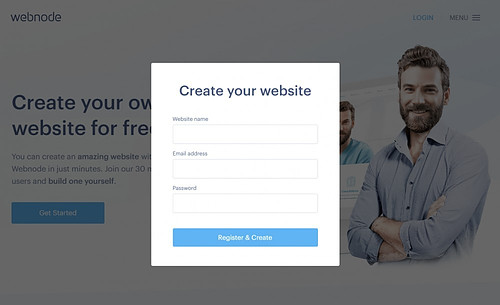




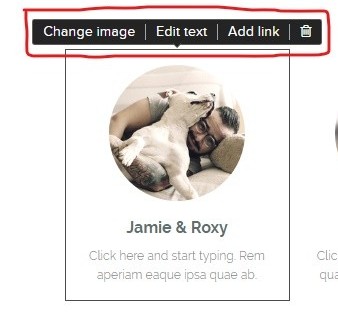


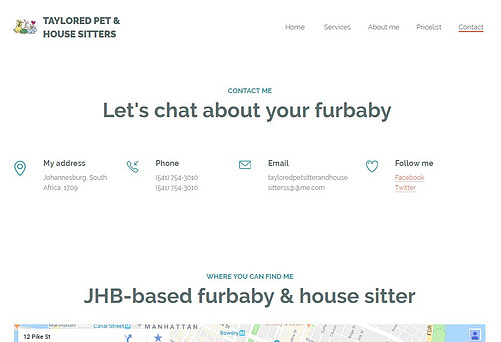

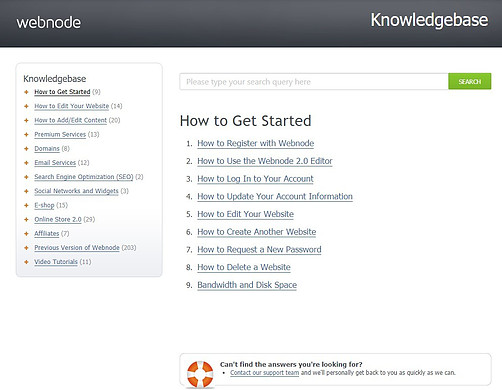



Hi,
Thank you for such a detailed article. You mention that Webnode is multilingual and this is appealing to me.
Can I ask about its multilingual options? I have been using free online translators but when I had somebody who speaks the language read the translations, they were very wrong.
Thanks again.
Hi Catherine
You are absolutely welcome it’s fascinating doing all of these website builder reviews, there is so much to choose from in the market! To have a look at the multilingual options, go into Webnode and search for the Knowledge Base and then “How To Add The Multi-Language Feature”, everything is explained in detail there. You would need to be Standard or Profi Premium member to take advantage of the language offering. It’s a very simple process, you literally click and work your way through 5 easy steps to add the language of your choice.
Wishing you every success with your multi-language site!
Blessings
Louise